Tori's Blog
Tuesday, April 18, 2017
ILP#2: Design
Here's a link to the Prezi I did on Alexander Hamilton! http://prezi.com/c8sihxno-yzp/?utm_campaign=share&utm_medium=copy
Thursday, April 6, 2017
Blog #10
I think that using data collection through surveys will be a great tool as a teacher, especially because of the anonymity. I would interested in teaching either 8th grade or high school level students and I would likely teach English. I feel like using the surveys would be a great way to gauge the students' interest in future materials (books we could study, ranking the books we did study for future knowledge, etc.). It would also be a great way to just generally have more class participation. It could also give the opportunity for new creative projects as students create their own surveys for other students to take and then explain their thoughts on the results (such as why they think things are interpreted in a certain way by most people for instance). It would also be a great way to get feedback from students and teachers alike so that I can always be improving and keeping my students in mind.
Topics I found most interesting on my classmates' posts would be the assignments that we did. I liked reading about other people's experiences with the assignments and comparing them to my own, seeing both the similarities and differences. By doing this, and by seeing other people's final products through screenshots, I was able to look at assignments in ways I may not have originally and gain new ideas. For instance, with the website designing, everyone took vastly different approaches to the exact same assignment and the creativity was really cool to me. It also is something that gives me new ideas for future projects I may work on.
A technology-related skill I would love to learn next would be Photoshop. I've always been fascinated by it and all of the possibilities it provides, both personally and professionally. I would be able to edit pictures with friends and family to improve their quality, and in the professional world, I would be able to find fun and exciting ways to engage students through original graphics of my own (or even colleagues). I think it just has so many opportunities. I will achieve this goal by looking into Photoshop classes and also talking to friends whom I know are well-versed in it, and I will make sure to prioritize it to the best of my ability since I understand that without dedication, it would probably be a waste of time.
Tuesday, April 4, 2017
Blog #9
The first thing I'm going to talk about is the Flipped Classroom. The Flipped Classroom is essentially a model in which the teacher uploads videos of themselves teaching online (this can be done through sites like YouTube or on their own class website). The concept of it started with uploading videos of lectures to be accessible to students later. The Flipped Classroom model expects kids to go home and watch these videos so that they can learn and take notes on things necessary for class the next day. The first example of educational videos I thought of is Crash Course which is something I've been following for a while (partially because of my love for John Green and partially because it's excellent) which you can find here: https://www.youtube.com/user/crashcourse
Another thing I want to talk about is "open" education. This refers to large amounts of information being accessible to large amounts of people. The four main components are "re" words that are easy to remember: reuse (meant for one person), revise (refers to content editing), remix (refers to content editing and updating to combine it with other information), and redistribute (distributing the resources in a new way). A site that I think is a good example of this, which I found when searching open education, would be this source: https://www.openeducationweek.org. This of course is not the only one and I would encourage you to explore your options through research!
Lastly, the skills I acquired from the previous two assignments are surrounding details. I'm pretty decent with PowerPoint already, but I definitely got refreshers and some new information about the more detailed aspects of PowerPoint. For example, I relearned how to hyperlink things to other slides and I learned how to make a file of my recording presenting the PowerPoint (something I found really cool) and I learned how to better control interactive PowerPoints by disabling the mouse click to the next slide. Here are pictures of the cover slides of the two PowerPoints assignments I completed this week!



Tuesday, March 21, 2017
Blog #8
The field trip to the Assistive Technology Lab provided incredible insight into the learning of students with disabilities. We were able to witness several different technologies that could help these students, whether they be blind, color blind, etc. There were braille typewriters, speak-to-text computer programs, special colored keyboards and more. It was really interesting to see all of the tools these students could use, my personal favorite being the special pen that helps record notes.
Bloom's Taxonomy aims to classify learning objectives. These objectives are knowledge, comprehension, application, analysis, synthesis, and evaluation. This can be supported by PowerPoint to an organized and detailed level. Knowledge can be supported, obviously, by putting details, definitions, information, etc. on each slides. This can support comprehension by explaining this information with examples, pictures, graphs, etc. This can then go into application by having slides on possible scenarios the information could be applied to, and analysis can be supported with discussion questions or quiz layouts int he slides. Synthesis can be supported by having slides that compare and contrast things which can be done nicely by having two separate text/picture boxes and other techniques. Lastly, evaluation can be supported in the concluding slide in the form of class feedback.
When I think of trends in really anything, the firs thing I think of is https://twitter.com/ because it is the main source for anything trending, including technology trends. I've also been learning a lot more about Twitter because of this class, so it's something I'm now comfortable navigating. Whatever trends you are interested in, there are people to follow for it. This gives the opportunity to receive updates in really any subject, including technology. See a picture of the Twitter site below:
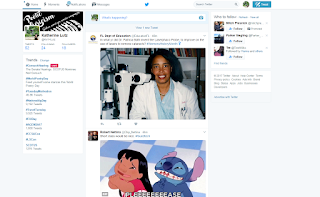
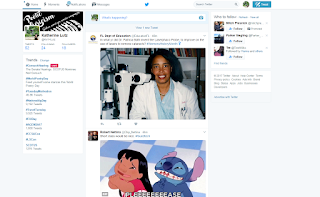
Tuesday, March 7, 2017
Blog #7
Adaptive Technologies refer to technologies that help children with disabilities within the classroom. They are immensely useful and help to keep children all on the same playing field regardless of any disabilities they may have. An example would be talking word processing programs to help children who would not be able to read due to visual impairments. I have not met anyone who has used any of them nor have I used them myself. The challenge I could see would be learning how they all work so that I can implement their use as well as keeping all children on the same page with assignments with this new difference in approach.
I gained skills with working on the Web Page Assignment in the sense that I now feel like I am able to make a website when before I honestly had no idea. There are a lot of cool tools I can use on Weebly and I really like the flexibility. The only thing I don't really like is that it feels a little generic and like my website just looks like one variation of the pattern Weebly uses since it's all coming from the same format rather than really making my own original page (which would take a lot of other skills as well as investment). I think I can improve it by simply working with it more and figuring out what I may have missed. I can definitely use this in my career to make a simple little website that anyone can access so I can share any information. Here is a link to my website and a screen shot can be found below: http://torisenglishclassroom.weebly.com
Lastly, I've gained skills by working with Diigo as well. I've found new ways to have a community approach to learning and have found a lot of great uses through Diigo that I can apply to my future as both a student and a teacher. It can be helpful in my classroom as students use it to work with each other and I can use it to communicate with them. It can be useful with my own team members because we can multitask and divide tasks to get work done in an efficient manner more successfully. In my own, individual professional efforts, I can more easily highlight and take notes on the computer which is one of the advantages to printing things (except now I don't need to print it).


Tuesday, February 28, 2017
ILP Participation - Technology Sandbox Tour
The field trip to the tech sandbox was an awesome and unique experience. There were many interesting technologies such as a Smart Board, a 3D printer, virtual reality, and more. I think my favorite piece of technology for educational purposes would be the Smart Board. It's great for videos, writing/drawing activities, 3D diagrams, and so much more. I feel like it takes a white board and combines it with a projector in an advanced way that allows for a great deal of student and teacher interaction and keeps the students engaged. I had these when I was in school and they honestly helped a lot with my understanding as well as my presentation skills. I also loved the 3D printer, but I don't feel that as a teacher I would find much use out of it in the classroom. Overall, though, I got to learn a lot about some really cool technologies. Pictured is the Smart Board since I found it most useful for the classroom.


Blog #6
Since I'm interested in Middle/High School level teaching and I wasn't sure where else to start looking, I went to Leon County High School's website. There is a link for "Teacher's Websites" which I followed and browsed through for a little bit. The teachers would each have pages with titles such as "Meet the Teacher," "Announcements," "Assignments," etc. Some teachers had specific pages that were unique to their subject, but for the most part there were a lot of similarities.
I envision myself using Microsoft Office a lot because it's something I already have a general understanding of and I feel like it covers a lot of the bases for what I'd need as a teacher. I could use it for everything from presentations, to newsletters, to tests, etc. I also think it would be very beneficial to my teaching to look into setting up a website. This is something that could help me keep in touch with both parents and students and would make it easy to keep everything organized. Lastly, I would use online tools like Diigo to help my students improve communication with each other and keep organized and informed.
One technology that I definitely think could be used in the classroom would be the Smart Boards. I've seen these used in classrooms and they make it a lot easier to implement creative instruction and encourage student participation. Smart Boards were used when I was still in grade school and they definitely had a significant impact in comparison to regular black boards/white boards or any other less advanced technology.


Subscribe to:
Comments (Atom)