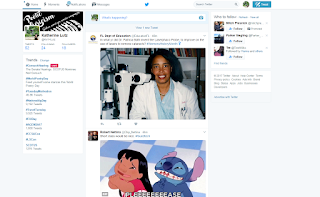
Tuesday, March 21, 2017
Blog #8
The field trip to the Assistive Technology Lab provided incredible insight into the learning of students with disabilities. We were able to witness several different technologies that could help these students, whether they be blind, color blind, etc. There were braille typewriters, speak-to-text computer programs, special colored keyboards and more. It was really interesting to see all of the tools these students could use, my personal favorite being the special pen that helps record notes.
Bloom's Taxonomy aims to classify learning objectives. These objectives are knowledge, comprehension, application, analysis, synthesis, and evaluation. This can be supported by PowerPoint to an organized and detailed level. Knowledge can be supported, obviously, by putting details, definitions, information, etc. on each slides. This can support comprehension by explaining this information with examples, pictures, graphs, etc. This can then go into application by having slides on possible scenarios the information could be applied to, and analysis can be supported with discussion questions or quiz layouts int he slides. Synthesis can be supported by having slides that compare and contrast things which can be done nicely by having two separate text/picture boxes and other techniques. Lastly, evaluation can be supported in the concluding slide in the form of class feedback.
When I think of trends in really anything, the firs thing I think of is https://twitter.com/ because it is the main source for anything trending, including technology trends. I've also been learning a lot more about Twitter because of this class, so it's something I'm now comfortable navigating. Whatever trends you are interested in, there are people to follow for it. This gives the opportunity to receive updates in really any subject, including technology. See a picture of the Twitter site below:
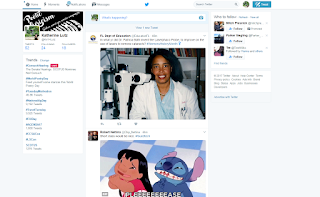
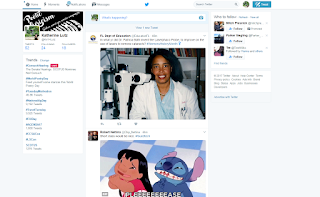
Tuesday, March 7, 2017
Blog #7
Adaptive Technologies refer to technologies that help children with disabilities within the classroom. They are immensely useful and help to keep children all on the same playing field regardless of any disabilities they may have. An example would be talking word processing programs to help children who would not be able to read due to visual impairments. I have not met anyone who has used any of them nor have I used them myself. The challenge I could see would be learning how they all work so that I can implement their use as well as keeping all children on the same page with assignments with this new difference in approach.
I gained skills with working on the Web Page Assignment in the sense that I now feel like I am able to make a website when before I honestly had no idea. There are a lot of cool tools I can use on Weebly and I really like the flexibility. The only thing I don't really like is that it feels a little generic and like my website just looks like one variation of the pattern Weebly uses since it's all coming from the same format rather than really making my own original page (which would take a lot of other skills as well as investment). I think I can improve it by simply working with it more and figuring out what I may have missed. I can definitely use this in my career to make a simple little website that anyone can access so I can share any information. Here is a link to my website and a screen shot can be found below: http://torisenglishclassroom.weebly.com
Lastly, I've gained skills by working with Diigo as well. I've found new ways to have a community approach to learning and have found a lot of great uses through Diigo that I can apply to my future as both a student and a teacher. It can be helpful in my classroom as students use it to work with each other and I can use it to communicate with them. It can be useful with my own team members because we can multitask and divide tasks to get work done in an efficient manner more successfully. In my own, individual professional efforts, I can more easily highlight and take notes on the computer which is one of the advantages to printing things (except now I don't need to print it).


Subscribe to:
Comments (Atom)